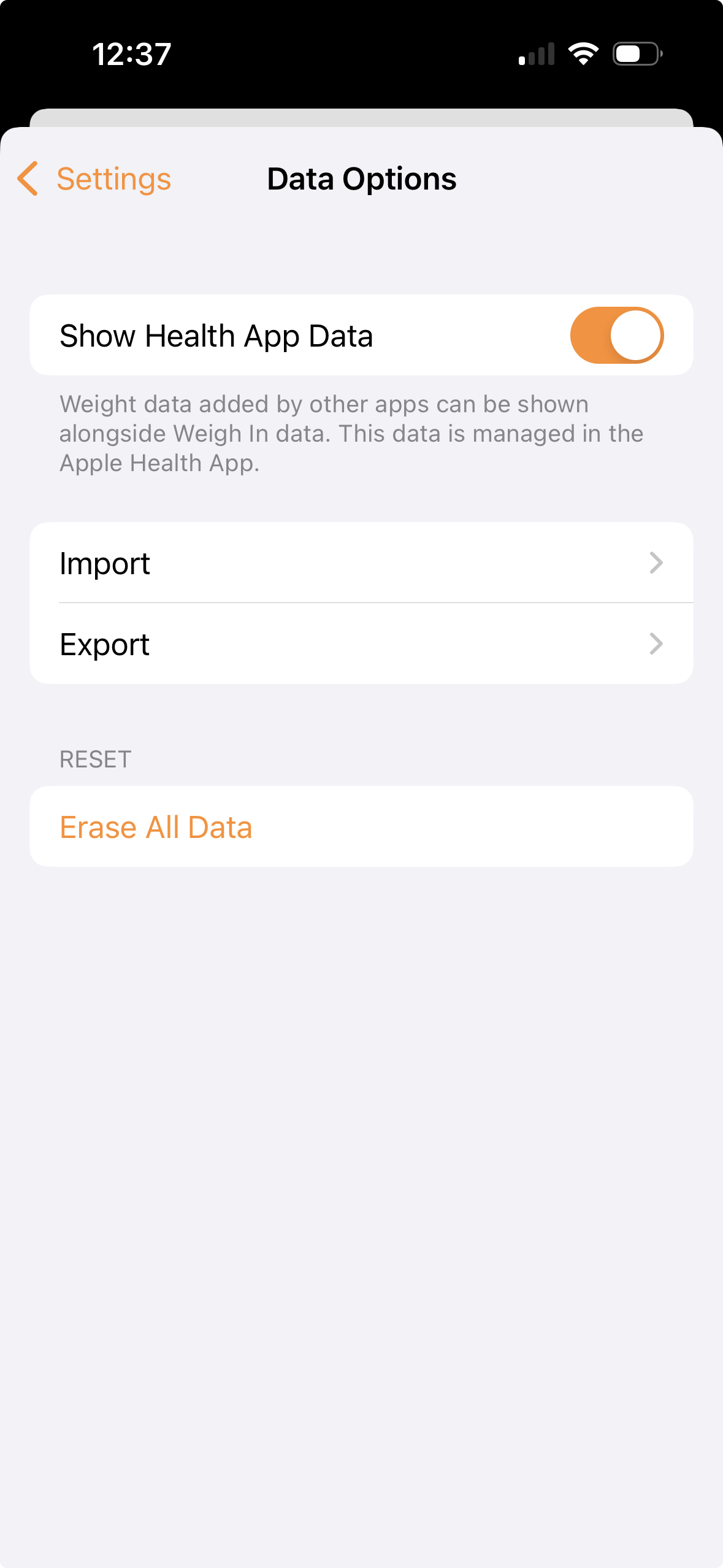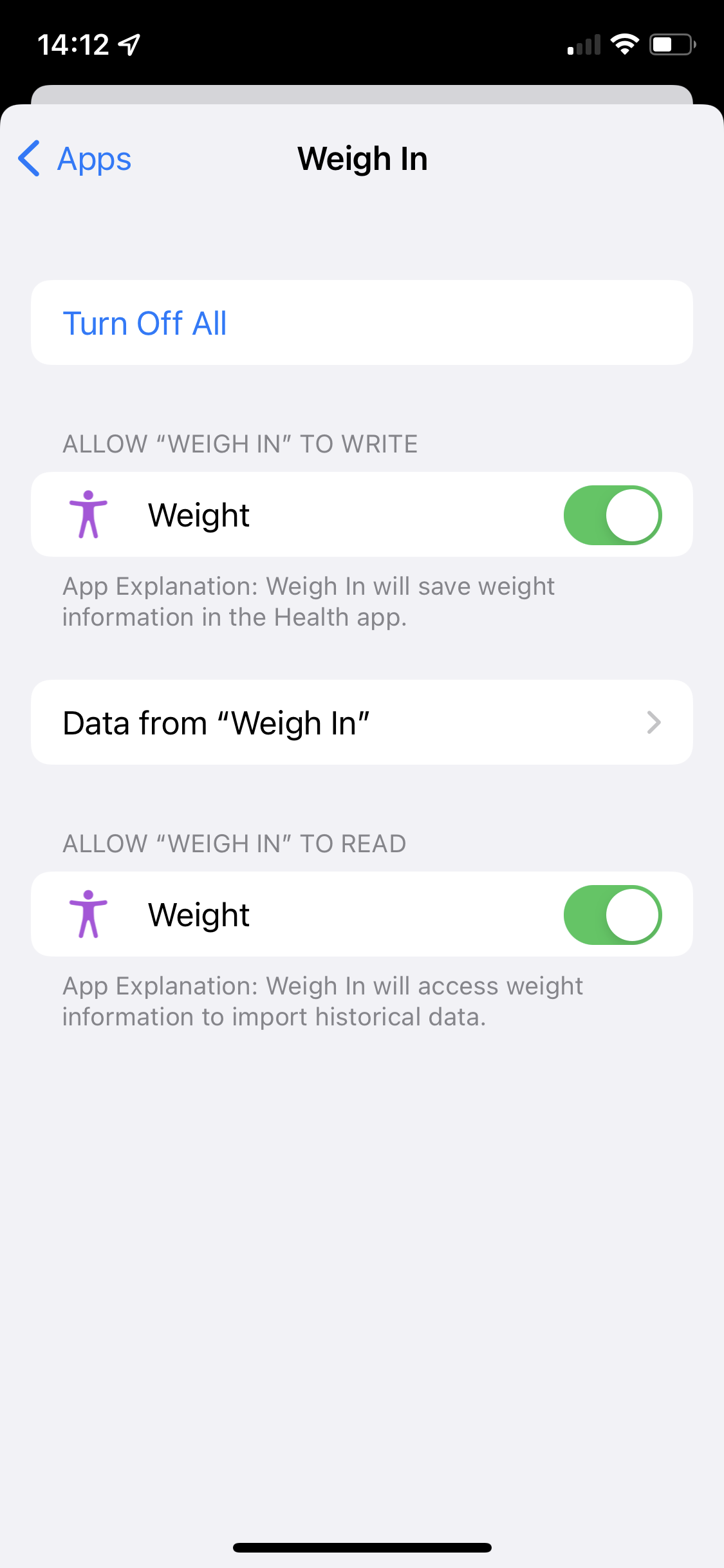Weight data from the Health App can be included in your Weigh In history and the graph.
Weigh In needs permission from the Health App to access this data. When you enable this option, you will be prompted to grant permission.
Note that Health App data is not currently included in the summary on the home screen.
To see if you have data in the Health App, open the app, tap the search icon then "body measurements". You should see a weight option on the screen.